Mike Bonanni posted on January 30, 2009 04:52

Well enough of the explaining, let’s get onto the install! We will be replacing the wimpy stock rear camber arms with a set of beefy new SPL Parts Pro rear camber arms on the DoubleDownMotorsports.com Project 370Z.
Estimated Install Time: 1-2 hours
Difficulty Level: Easy
Tools Needed:
- Floor Jack
- Jack Stands
- Lug wrench
- Torque wrench
- Ratchet
- 18mm socket
- 14mm socket
- 17mm wrench
- 19mm wrench
- Phillips head screwdriver or punch
- 3/16 Allen wrench
- Adjustable crescent wrench
- Rubber mallet and/or breaker bar
Step #1:
Jack the rear of the car up until the rear tires are off the ground and you can slide jack stands underneath the frame rails. Once jack stands are in place, slowly lower the car onto the jack stands and remove jack from work space. Double check to ensure that the jack stands are properly placed and all four corners of the stands are firmly planted on the floor. I even like to give the car a nudge or two to make sure it doesn't move at all or fall off the stands before I get underneath it.
Step #2:
Remove the rear wheels by removing the lug nuts. This may not be necessary for the install but the extra room will sure make life easier. Set the wheels aside.
Step #3:
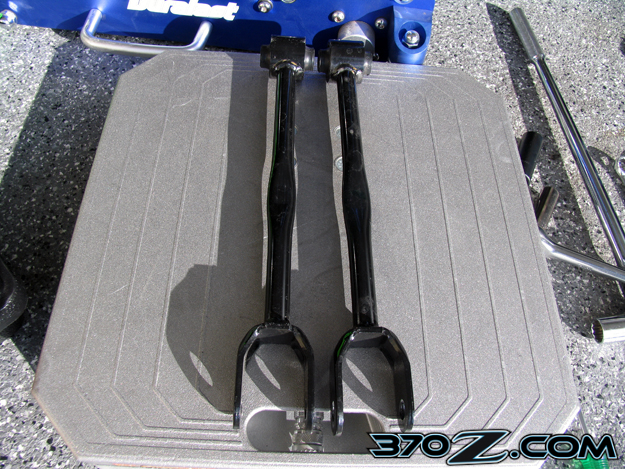 |
| Locate the rear camber arm. Here is what they look like off the car |
Step #4:
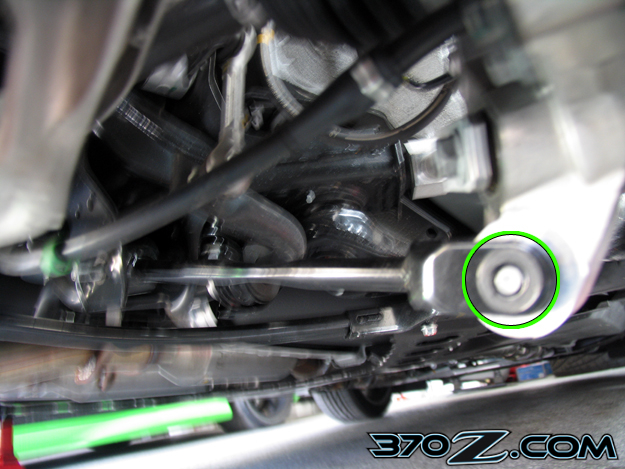 |
| Use the 17mm socket and wrench to remove the outer camber arm bolt (the one closest to the brakes). If necessary, use the rubber mallet on the end of the wrench to break the bolt loose. Once the nut has been removed, use the screwdriver or punch and rubber mallet to gently pound out the bolt. |
Step #5:
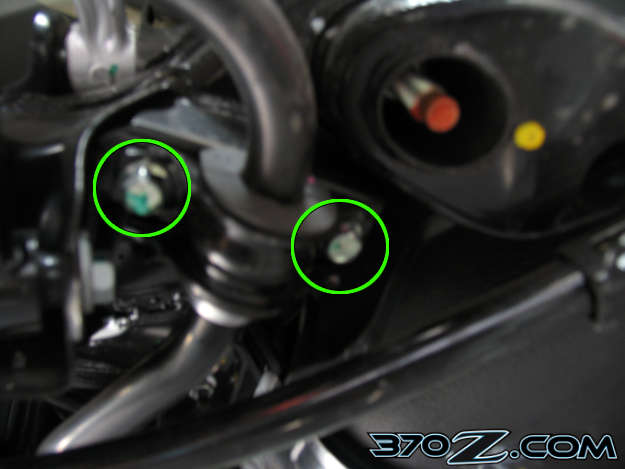 |
| Use the 14mm socket and loosen the sway bar bracket bolts. You do not need to remove the bolts completely, just loosen them enough to move the sway bar down a bit allowing the inner camber arm bolt to be removed in the next step. |
Step #6:
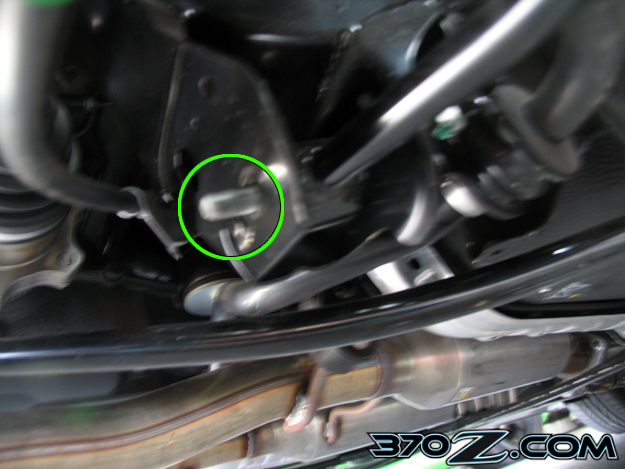 |
| Use the 17mm socket and 19mm wrench to remove the inner camber arm bolt. If necessary use the rubber mallet on the end of the wrench to break the bolt loose. Once the nut has been removed you should be able to wiggle the bolt out, above the sway bar that you lowered in step #5. |
Step #7:
Remove the stock rear camber arm from the car.
Step #8:
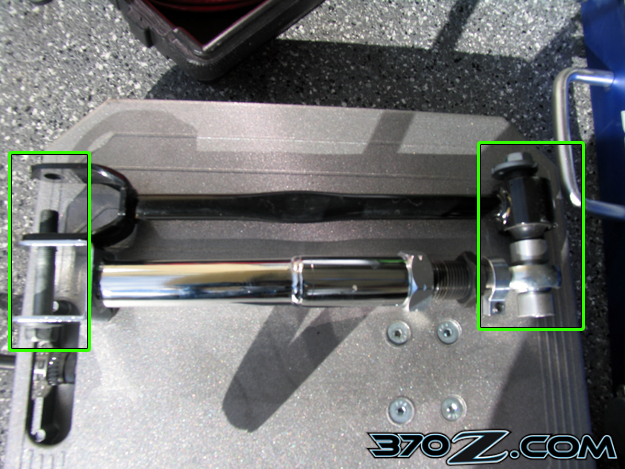 |
| Put the stock rear camber arm and SPL Parts Pro Rear Camber Arm next to each other and adjust the length of the SPL arm until it is equal with the stock arm. Use the stock bolts and put them through the mounting holes of both arms to ensure that they are of equal length. This will ensure that when we are done, we are close to the factory alignment specs. Make sure everything is tight on the SPL arm before install. In this picture you can see how much more beefy the SPL part is over stock and see the sperical bearings |
Step #9:
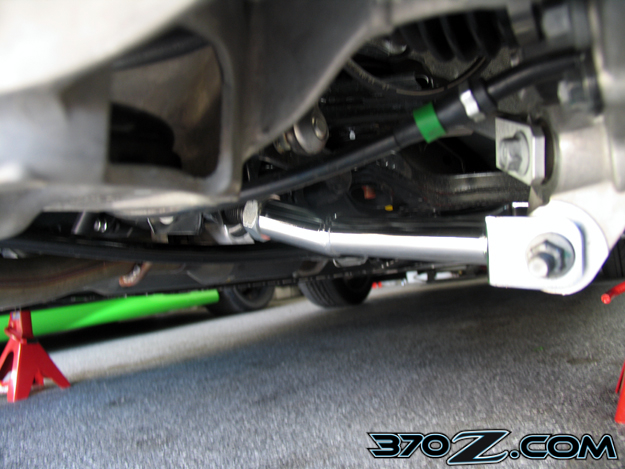 |
| Reverse the steps to install the SPL Parts Pro Rear Camber Arm. |
Step #10:
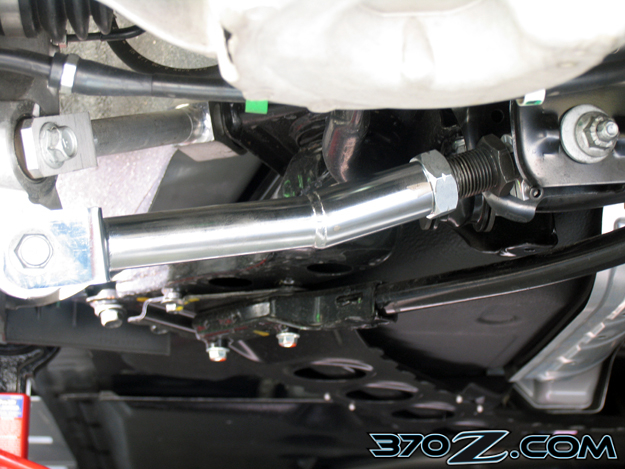 |
| Repeat Steps 1-9 for the other side of the car. |
Step #11:
Re-install the wheels and tighten the lugs so the wheel sits flat and firm against the brake rotor hat.
Step #12:
Use the floor jack to raise the car up off of the jack stands and remove them from underneath the car. Slowly lower the car back down to the ground.
Step #13:
Use the torque wrench to torque the lugs back to factory specs (I torque mine to 80 lbs.)
Step #14:
Roll the car out of the driveway and back in to allow the suspension to settle.
Step #15:
Check your camber and toe to insure proper alignment.
***Note: If you do not have proper alignment measuring tools, it is highly recommended that you get to an alignment shop as soon as possible.
Voila! You’re done!
Enjoy more grip and better tire life.